 |
 |
 |
 |
 |
 |
Basic Tools
Here's a list of the tools necessary to create skins for JO.
ModView
The first thing you'll need before starting, are the editing tools provided by Raven. The tools, which can be found at the proceeding urls, contain ModView, a model viewer specifically designed for the .glm (Ghoul2) format model. The file also contains programs to aid in the construstion of maps and world objectshttp://www.jk2files.com/file.info?ID=2433
http://www.pcgamemods.com/3195/or you can find them by way of Raven's site,...
http://www2.ravensoft.com/jedioutcast/
Image Editor
| Adobe's Photoshop, which is the most highly renown image editor on the market, is probably the first editor others would point you to. I've tried Photoshop and completely detested it. Not only will I avoid any Adobe product in the future, I urge others to keep them at a distance until the company either learns how to create user friendly software, or make them more affordable. But, I suppose you could go out and shell out $600.00 for a copy of Photoshop, spend a year learning how to use it, searching the internet for help, or even cough up another $30.00 for one of those fully detailed tutorials. |  |
 |
On the other hand, I myself personally use Micrografx's Picture Publisher 7, which I easily picked up for $7.95. In fact just last week on ebay one went for $10.00 (03/07/04). I highly recommend this software, it's very user fiendly compared to PhotoShop, and for a miniscule fraction of the price. It doesn't have all of the features that Photoshop has, but to be honest, I don't really miss them. PP7 may not be the easiest to come by now unless second hand or through discount stores. It's been a few years since it was released. |
There are several subsequent versions, going up to v.10 before the company was bought out. I'm unfamiliar with 9 & 10, but due to it's similarities to photoshop, I was disatisfied with v.8. So for now, I'll just stick with PP7,... When it boils down to it it really doesn't matter what you use as an image editor, but it must be able to open and save JPG's. As long as it can do that it can be used to make skins, and if it can save and open TGA's, even better.
WinZip
In order for the game to recoqnize the files we make they have to be zipped in pk3 form. PKZIP, Zip Manager, ZIP Backup, WinRAR, 7-ZIP, FreeZip, PowerZIP,.... to be honest, it doesn't really matter what zip program you use just so long as it can save the directory structure to the files it will work.
I use WinZip. It works just fine, and it came with my pc.
Jedi Knight II : Jedi Outcast / Jedi Knight : Jedi Academy
| And then you'll need the Jedi Knight game you wish to create your project
for. Unless, of course, you're completely and hopelessly insane,...
I started working with Jedi Outcast, and my tutorials are based on editing for that particular game. But, most of everything I'll explain through the course of these tutorials will also apply to the second JK game from Raven software, Jedi Academy. Jedi Academy uses the same engine, and much of the resources from Jedi Outcast. JA was also engineered to alow models made for JO to work in the new game. When doing so however, there are a few glitches that arise. The problems mainly deal with sounds, surfs, and the left hand's animations. Depending on your opinion, these may or may not be minor. |

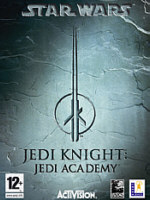 |